Mein Shop
Christian Digital Journal I Daily Prayer and Reflection
Christian Digital Journal I Daily Prayer and Reflection
Couldn't load pickup availability
Faithfully Flourishing: The Weekly Digital Journal
Nurture your mind, spirit, and goals with the Faithfully Flourishing Weekly Digital Journal. Perfectly designed for those seeking both spiritual growth and personal reflection, this journal is here to guide you through your week with intention, gratitude, and a little bit of faith.
Each week, you’ll find space to:
• Set your weekly goals and intentions
• Reflect on Bible verses and their personal meaning
• Track your small wins and milestones
• Stay focused with prayer prompts and gratitude sections
Whether you’re looking to deepen your faith, track your progress, or simply stay organized, this journal is your weekly companion in living a life of purpose. Let it inspire you to flourish in all that you do!
This is a preview of the journal! Once purchased, you’ll receive the full interactive version. -> https://youtube.com/shorts/tJ78OwcTogM?feature=share
Share
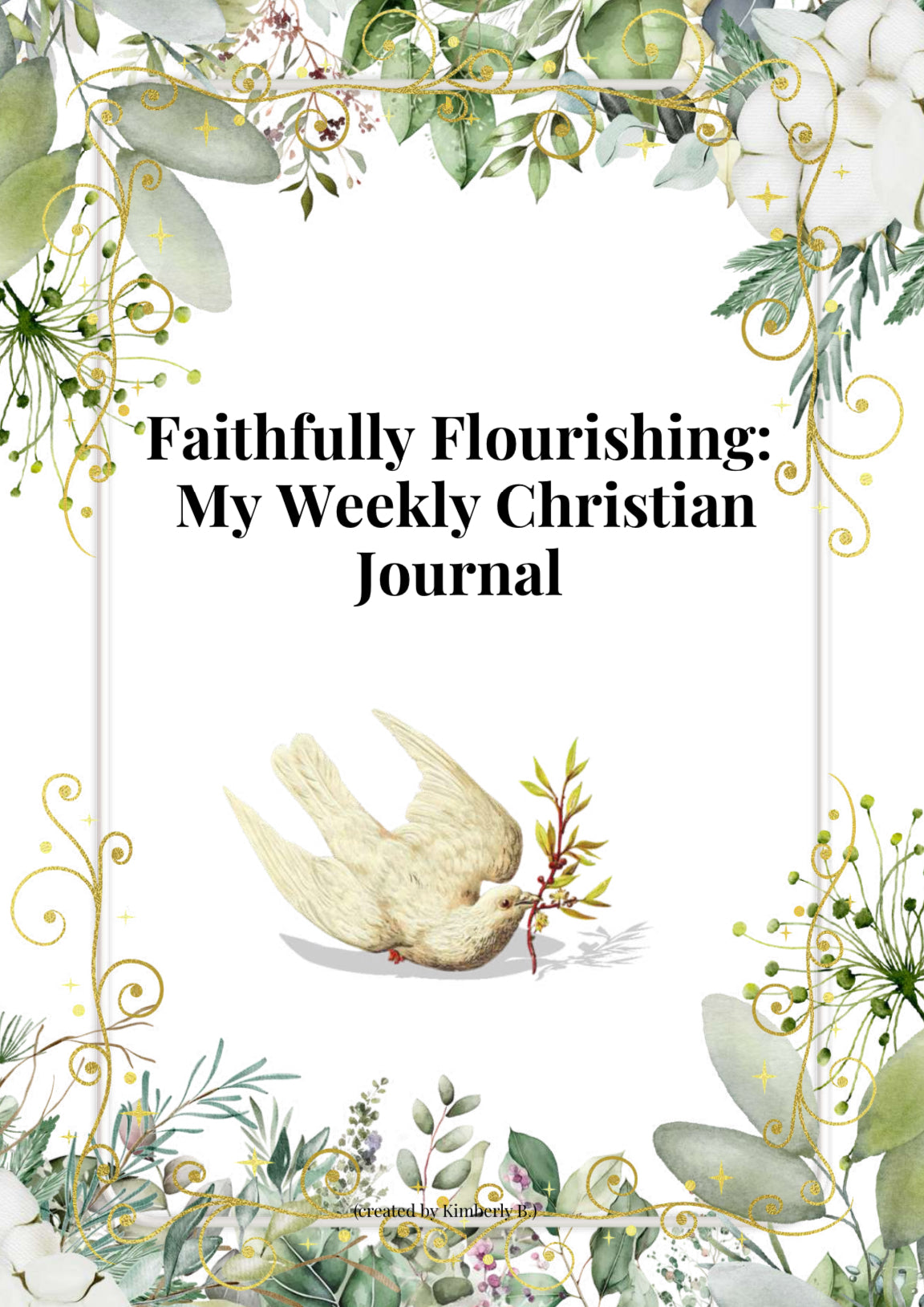
Step-by-Step Guide to Accessing Your Journal
How to Access Your Digital Journal
1. Complete Your Purchase: Once you’ve purchased your journal, check your email for a confirmation message from us. In the email, you’ll find a link to download your journal.
2. Download the File: Click the “Download Now” button in the email. This will open your website and allow you to download a zip file.
3. Save to Your Files: When the zip file appears, do not open it directly in GoodNotes. Instead, press the Save or Transport button to save the file to your device’s Files app.
4. Access the Zip File: After saving, open the Files app on your device. You’ll see the zip file. Tap on the zip file to unzip and open the folder.
5. Inside the Folder: Once unzipped, you’ll find two documents:
• The first document contains your PIN code.
• The second document is the journal itself, where you’ll need to enter the PIN code to unlock it.
6. Unlock the Journal: Open the journal document, enter your PIN code from the first document, and your journal will be unlocked!
7. Open on Any Device: Now you can open and edit the journal on any device that supports PDF editing, like GoodNotes, Notability, or any other app that allows you to write.
